The first steps.
As mentioned in the previous chapter, ZUGFeRD is a procedure that partially automates the communication of ERP systems using an XML file. However, in order to use ZUGFeRD, you need to prepare ZUGFeRD. One of the first steps are:
ZUGFeRD setup parametersCreating a folder for ZUGFeRD InboundSetting up a profile as default
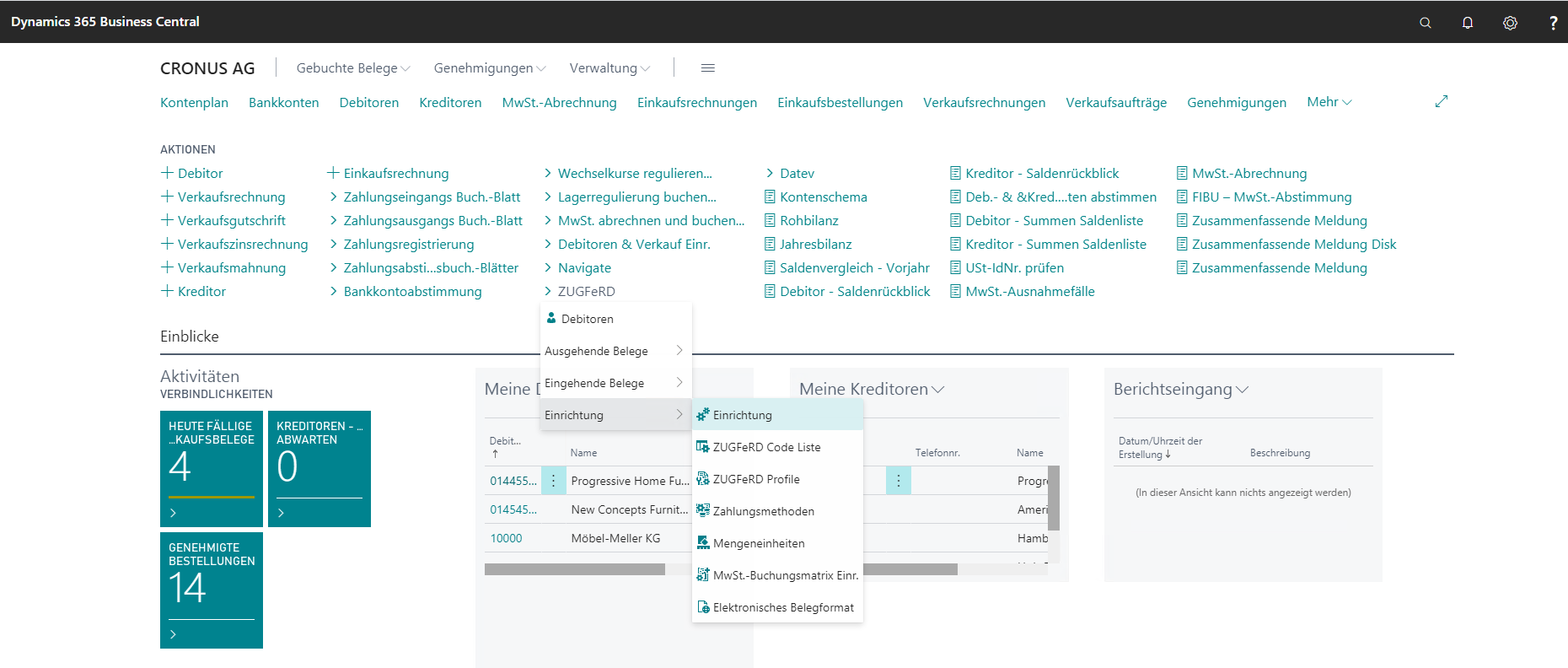
The ZUGFeRD setup
There are three main options in the setups: *General, Incoming & Fattura PA.
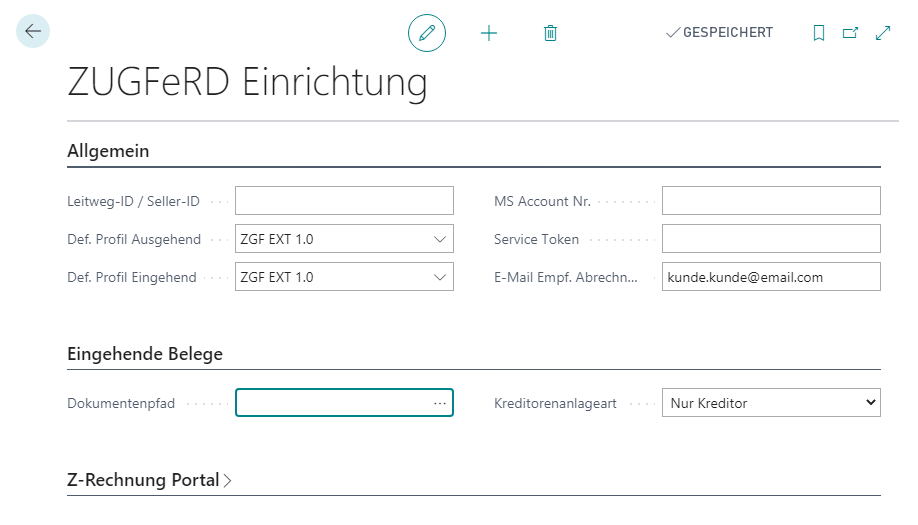
General
General contains the Routing ID/Seller ID, Default Outbound/Inbound Profile, MS Account No., Service Token & Email Recipient Billing.
The Route ID/Seller ID identifies your company in the form of a number.
Default Outbound/Inbound Profiles define the ZUGFeRD profiles, if nothing else has been changed in the customer. For example, if no ZUGFeRD profile was specified in the customer when sending a document, then the default profile is used.
Warning
To generate a ZUGFeRD when sending, the customer of the selected invoice must have a check mark at 'ZGF Active'.
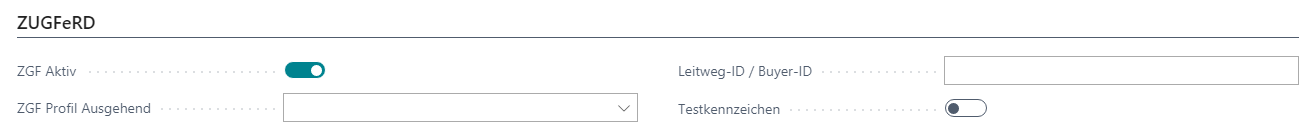
Info
ZUGFeRD profiles can be changed under 'ZGF Profile Outgoing' in the customer card for the selected customer, i.e. you can define a separate ZUGFeRD profile for each customer different to the default setting.
You need the MS Account Nr. & the Service Token to use ZUGFeRD.
In the e-mail recipient accounting you store the e-mail to which you want to send mails.
Incoming documents
In 'Incoming' you can specify the document path and the vendor creation type.
In the document path you should specify the directory where you store the ZUGFeRD invoices from vendors. The directory must be named "import", it must contain two subfolders named "Processed" & "Error".
Warning
If this is not the case, no ZUGFeRD document can be processed. The folders are NOT created automatically.
ZUGFeRD Profile
There are different profiles for the generated XML, which differ in the amount of information provided. In addition, there is also the X-Rechnung option. Essentially, X-Rechnung differs from ZUGFeRD only minimally. With ZUGFeRD, one speaks of a PDF that has an XML attached. X-Rechnung consists only of the XML.
ZUGFeRD (1.0) (2.1):
- ZUGFeRD BASIC
The BASIC profile represents a subset of EN 16931-1 and can be used for simple VAT-compliant invoices. - ZUGFeRD COMFORT (EN 16931)
The EN16931 (COMFORT) profile fully maps EN 16931-1 and focuses on core elements of an electronic invoice. - ZUGFeRD EXTENDED
The EXTENDED profile is an extension of EN 16931-1 to support more complex business processes (invoices in which multiple deliveries / delivery locations are invoiced, structured payment terms, additional item-level information to support inventory management, etc.). - XRECHNUNG STANDARD
The reference profile is based on CIUS XInvoice, which is maintained by KoSIT. It represents an extension of EN 16931-1 with its own business rules, the national German laws and regulations. It is therefore more specific than the EN 16931 (COMFORT) profile. - XRECHNUNG EXTENSION
- FATTURAB2B