DATEV Import
Import of data from DATEV format
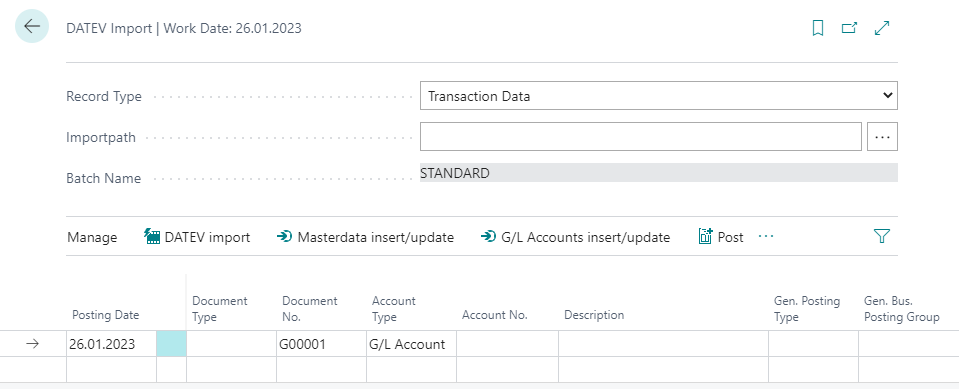
Via the menu "DATEV Import" you can import data from the NEW DATEV format to Business Central. As with the export, the transaction data (postings, person accounts) are specified in the record type. The DATEV file to be imported is entered in the import path.
Warning
The file must be in the TEMPD folder of the program path!
The book sheet name 'Standard' has been created especially for DATEV bookings and is stored in the DATEV setup. The action "DATEV import" imports the data of the file into the displayed book sheet. After the import, the usual known functions for checking the bookings can be used. If the import of data is successful, a success message appears and then a further message containing the number of imported records. The imported data can now be further processed in the accounting sheet.
Info
To import data, the following steps have to be followed:
-
Record Type: choose the desired record type
-
Importpath: in the import path the file to be imported must be deposited
-
If a file is deposited in the import path, the file can be imported with the action "DATEV import"