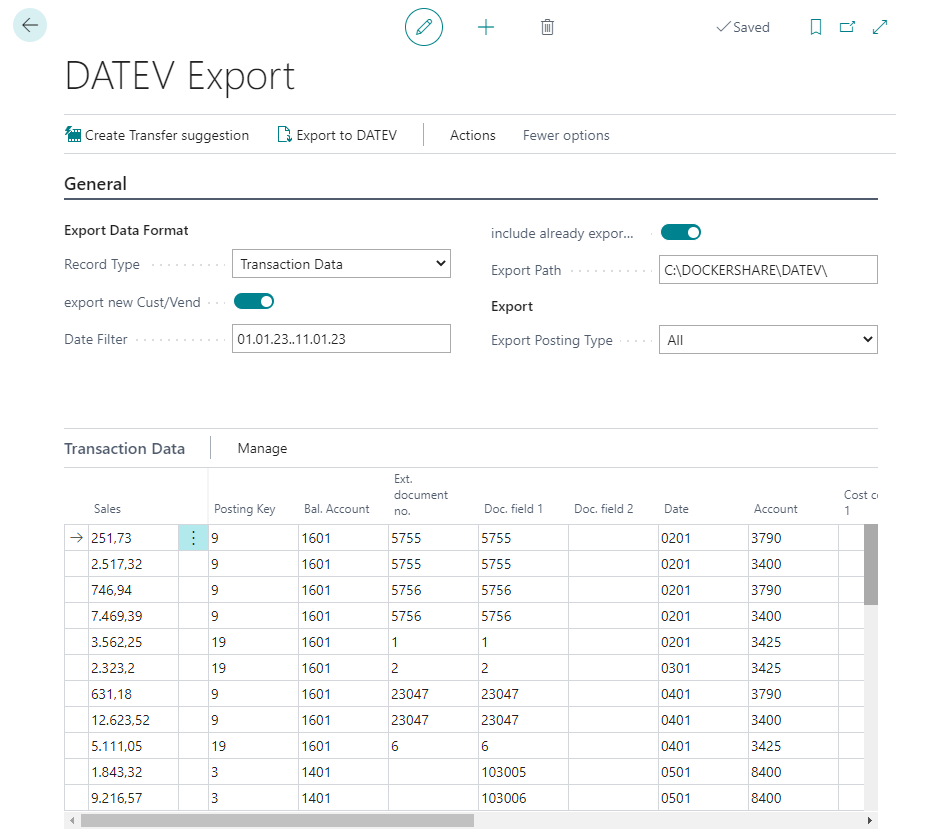DATEV Export
Export to DATEV
General procedure: Export of accounting records is done in two steps: - Create transfer proposal - Export data to DATEV Using the “Create Transfer suggestion” function, the accounting records are selected based on the criteria entered and then displayed. The determined booking records are already converted into the "DATEV-Format" and can be checked here. Subsequently, the accounting records are transferred to a DATEV-compliant file using the “Export to DATEV” function.
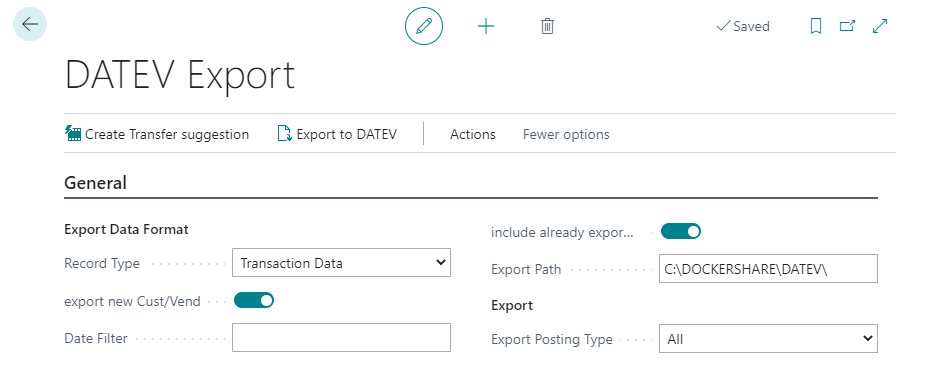
The fields in detail:
| Fields | Description |
|---|---|
| Record Type | The record type defines which data is exported to DATEV. Transaction data or postings or person accounts can be selected. |
| Date filter | The date filter is used to select records for a selected period. |
| Export Posting Type | In Export Posting Type you can specify which items should be exported. |
| export new Cust/Vend with | Furthermore, there is the setting export new Cust/Vend with'. Here you can define whether new Customers/Vendors are to be exported to DATEV with the statute postings. In addition, you can re-export already exported G/L items of a period under 'Include already exported entries'. |
| Include already exported entries | If this indicator is selected, all items in the selection period will be considered. |
Warning
The date must be separated by two dots e.g.: dd.mm.yyyy..dd.mm.yyyy.
Export table
In the present table there are all the available data. The data can be edited and when ready, then exported to DATEV.